This rendering of a tulip field in the Netherlands is done as a one day challenge with Autodesk Maya and Chaosgroup Vray. The two tulip models by Xfrog via Chaosgroup Cosmos are scattered (160.000 instances) with MASH nodes per row and VRayMultiSubTex-Nodes for random color changes.
First step is to find some reference images. Fortunately, social media channels such as Instagram are full of such photos. The motif with a Dutch windmill in the background is particularly popular.
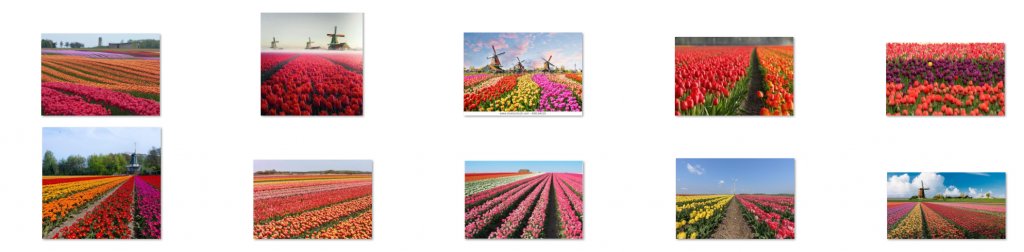
The tulip field consists of just two different plants, which are downloaded as Vray proxies via the new Chaosgroup Cosmos browser, which is now integrated directly into Maya.
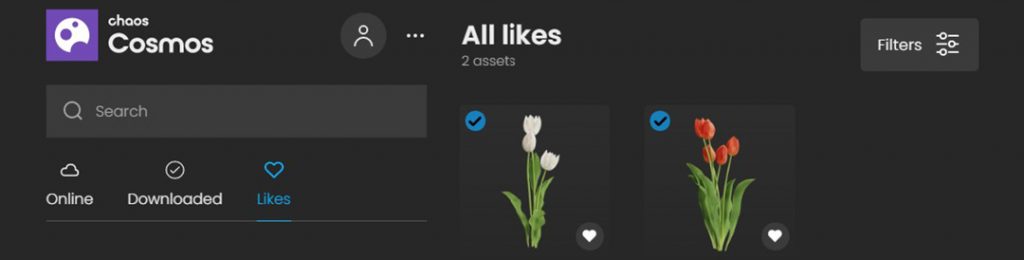
For the background of the field three different elm trees and one oak model are downloaded also via Vray Cosmos. Additionally, a free model of a Dutch windmill from the Trimble 3d warehouse is used.
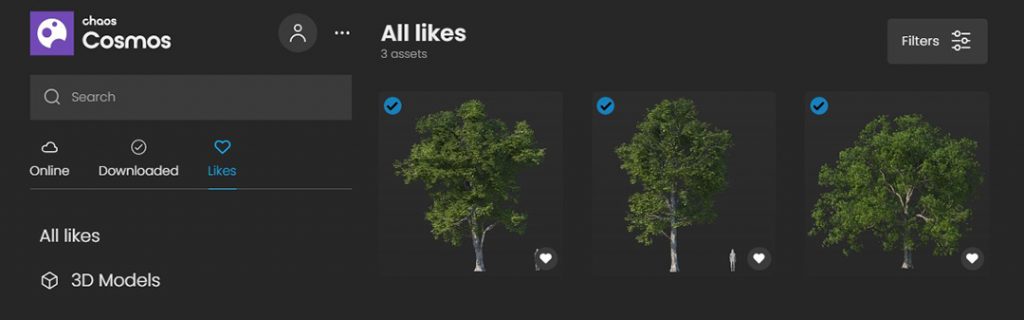
Main part of the scene is the scattering of thousands of tulips. Therefore, the MASH plugin of Maya is used. To create the typical rows of the field, Visibility nodes are created, which use growing masks generated by simple brush strokes in Photoshop.
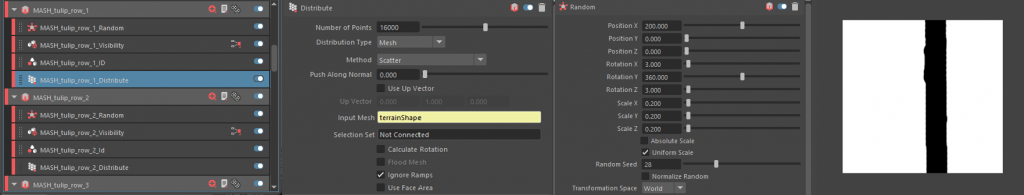
To fill the outer regions of the rendering two planes left and right of the tulip field are created and simply filled by scattering a Vray Cosmos tussock with MASH.
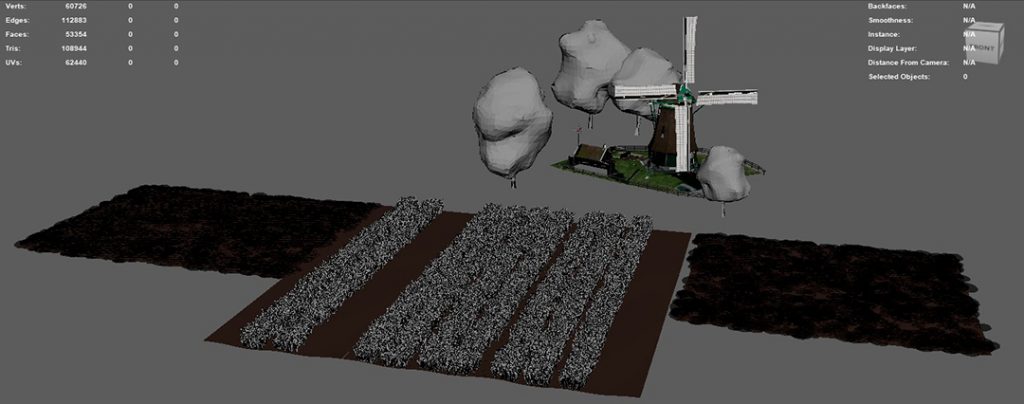
Color differences of the tulip blossoms from one row to another are realized by adding VRayMultiSubTex-Nodes behind each imported petal texture followed by a VrayColorCorrection-Node changing slightly the hue value of the texture.
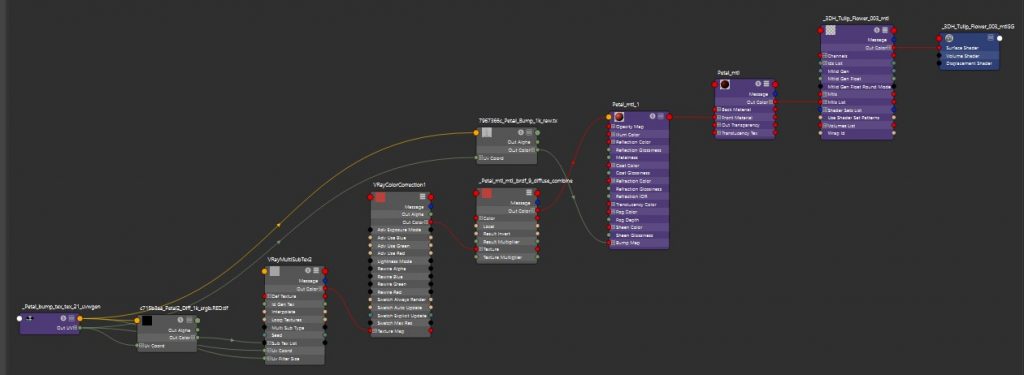
For image based lighting a sky hdri with a 12k resolution is used. The image with a cc0 license is downloaded at www.ambientcg.com (HDRI005) as a sky only version.

No further adaptations have been necessary for light balancing. The camera is set just above the first tulips of the field. The focal length is set to 24 mm with a full format sensor 36mm*24mm.

Post production is done by just applying a filter preset (Harry at 70%) at www.pixlr.com.

